SAP Build Apps: A Comprehensive Guide Leveraging SAP Build Apps for Enterprise Application Development
- Shubham Singh

- Sep 20, 2024
- 4 min read

Introduction
SAP Build Apps is a powerful low-code development platform that empowers users to create custom business applications quickly and efficiently. By leveraging SAP Business Technology Platform (BTP) and SAP S/4HANA, you can build robust and scalable applications that integrate seamlessly with your existing enterprise systems.
In this blog post, we'll explore the key steps involved in building applications using SAP Build Apps, along with best practices for leveraging SAP BTP and S/4HANA for integration.
Understanding SAP Build Apps
SAP Build Apps is a cloud-based development environment that provides a visual interface for creating applications. It offers a wide range of pre-built components, such as forms, tables, charts, and maps, making it easy to build complex applications without extensive coding knowledge.

Key features of SAP Build Apps include:
Drag-and-drop interface: Easily create and customize app layouts.
Integration with SAP systems: Connect to SAP S/4HANA, SAP ECC, and other SAP solutions.
Mobile app development: Build native and hybrid mobile apps.
Customizable workflows: Create automated workflows to streamline business processes.
Integration with third-party systems: Connect to external APIs and services.
Leveraging SAP BTP
SAP BTP provides a foundation for building and running cloud-native applications. It offers a variety of services, including integration, data management, analytics, and machine learning. When building applications with SAP Build Apps, BTP can be used to:
Host your applications: Deploy your SAP Build Apps applications to the cloud.
Integrate with other systems: Use BTP's integration capabilities to connect to external systems.
Access data: Leverage BTP's data management services to access and manage data.
Add advanced features: Enhance your applications with features like analytics, machine learning, and IoT.

Deep Dive: OData Integration
Understanding OData
OData (Open Data Protocol) is a REST-based protocol for exposing and consuming data as services. It provides a standardized way to query, update, create, and delete data over HTTP.
OData Integration with SAP Build Apps and S/4HANA
When integrating SAP Build Apps with SAP S/4HANA, OData services act as the bridge between the two systems. By consuming OData services exposed from S/4HANA, SAP Build Apps can access and manipulate data within the ERP system.
CRUD Operations
CRUD (Create, Read, Update, Delete) operations are the fundamental operations performed on data. OData provides a standardized way to perform these operations using HTTP methods:
Create: Use the HTTP POST method to create new entities.
Read: Use the HTTP GET method to retrieve existing entities.
Update: Use the HTTP PATCH or PUT method to modify existing entities.
Delete: Use the HTTP DELETE method to remove existing entities.
By understanding these concepts and following best practices, you can effectively use OData to integrate SAP Build Apps with SAP S/4HANA and perform CRUD operations on your data.

Real-Time Use Case: Business Partner Details for a Global Distribution Company
Business Scenario:
A large global distribution company is struggling to manage its vast network of suppliers and customers effectively. The company's existing manual processes for tracking business partner information are time-consuming, error-prone, and hinder decision-making.
Imagine a scenario where sales teams can quickly access detailed information about potential customers, procurement teams can easily evaluate suppliers, and finance teams can efficiently manage accounts receivable and payable. This application can make all this possible by providing a comprehensive and user-friendly interface for managing business partner data.
Solution:
A custom application is built using SAP Build Apps can revolutionize how businesses manage their business partner information. By integrating with SAP S/4HANA, this application would provide a real-time view of all business partners, including their contact information, addresses, financial data, and any associated documents.
Customer Dashboard for Customer Data Management residing in S/4HANA
Customer requests Innosight Uk Ltd requirement to build a customer dashboard which can access S/4HANA data and is maintain business partner data. As part this development, Innosight Uk Ltd team, works on the customer requirement and creates a SAP Build App with a landing page and other pages linked to the landing page where user can create, update, delete and view business partner data.
Landing Page of the Customer Dashboard
This page enables the users to either create, update, delete and view business partner data. By choosing appropriate button, users can perform specific operation.

Customer Creation

Customer View


Customer Update

Customer Deletion

Development Setting
Table Setup for Business Partner Update in S/4HANA:

Testing API in ABAP Gateway Client
Testing API in ABAP Gateway for Post Method:

Conclusion
By leveraging SAP Build Apps, SAP BTP, and S/4HANA, you can create powerful and flexible applications that meet the specific needs of your organization. By following the steps outlined in this blog post and adhering to best practices, you can successfully build and deploy custom applications that drive business value.
Partner with Us Click here: (https://www.innosightltd.com/contact-us)
At Innosight Uk Ltd., we specialize in unlocking the full potential of SAP systems, including advanced tools like SAP BTP & SAP Build Suite including Build Apps. Our expertise in business process management and transformation ensures that we can tailor solutions to meet your unique needs, helping you streamline operations, enhance compliance, and accelerate your digital transformation journey.
Partner with Innosight Uk Ltd. and let our skilled team guide you through every step of your SAP optimization, ensuring that your business not only adapts but thrives in the digital age.



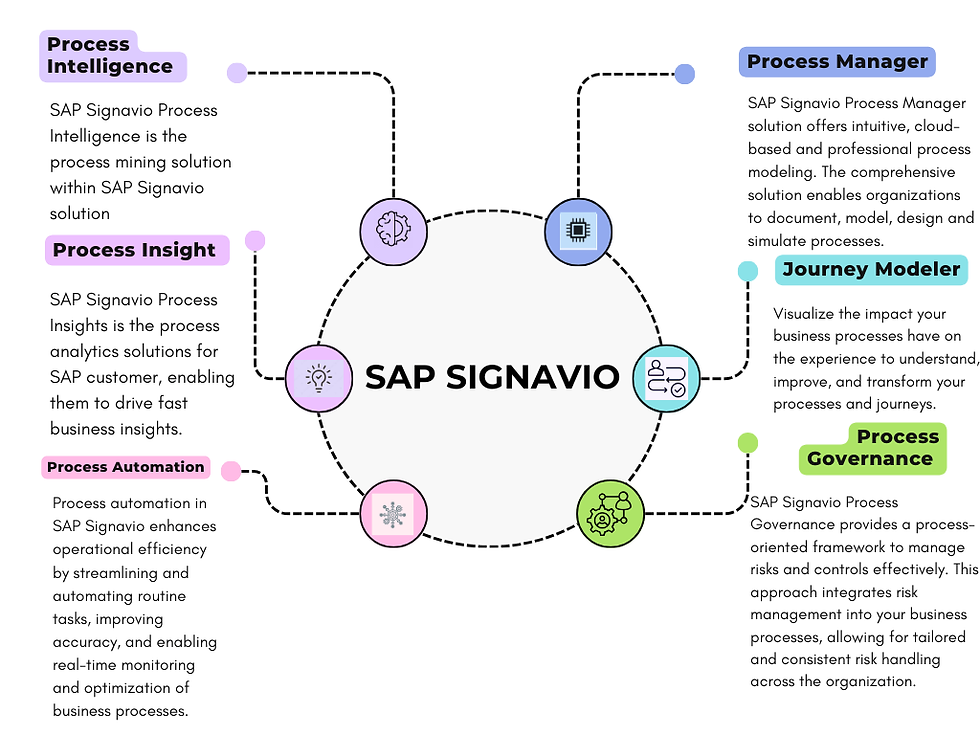

Kommentare